With the release of the latest Windows 10 Update 1903 (officially available since May 2019), there are increasing problems with the operation of HID Fargo card printers.
This usually manifests in the fact that the connected printer is recognized by the operating system, but the printing process does not start. You are only able to print a test page via the printer driver.
HID Global is now offering a driver update for all current models to fix this bug. The new drivers are available for the series HID Fargo C50, DTC1250e, DTC1500, DTC4250e, DTC4500e, HDP5000, HDP5600 and HDP6600.
Driver Overview for Windows 10 Update 1903
| Series | Driver | Download |
| C50 | V 5.4.0.1 | Download |
| DTC1250e | V 5.2.0.1 | Download |
| DTC1500 | V 5.4.0.1.4 | Download |
| DTC4250e | V 5.4.0.1 | Download |
| DTC4500e | V 5.4.0.1 | Download |
| HDP5000 | V 3.3.0.1 | Download |
| HDP5600 | V 1.2.0.5 | Download |
| HDP6600 | V 1.0.1.12.2 | Download |
No official driver Update for discontinued Fargo card printers
Although the problem was solved for the current models by the new driver, it still remains for older devices. Thus the models C30, DTC550, DTC1000 and DTC4000 receive no new driver for the Windows Update 1903.
Despite missing drivers, the old Fargo printers can be reactivated with a little hack. We recommend this workaround with reservations, but in most cases the procedure has been successful so far.
Reactivate old Fargo Series with Windows 10 Update 1903
The following steps will help you to make the Fargo C30, DTC550, DTC1000 and DTC4000 series print again.
1) Open the “Control Panel” and click on “View devices and printers“.
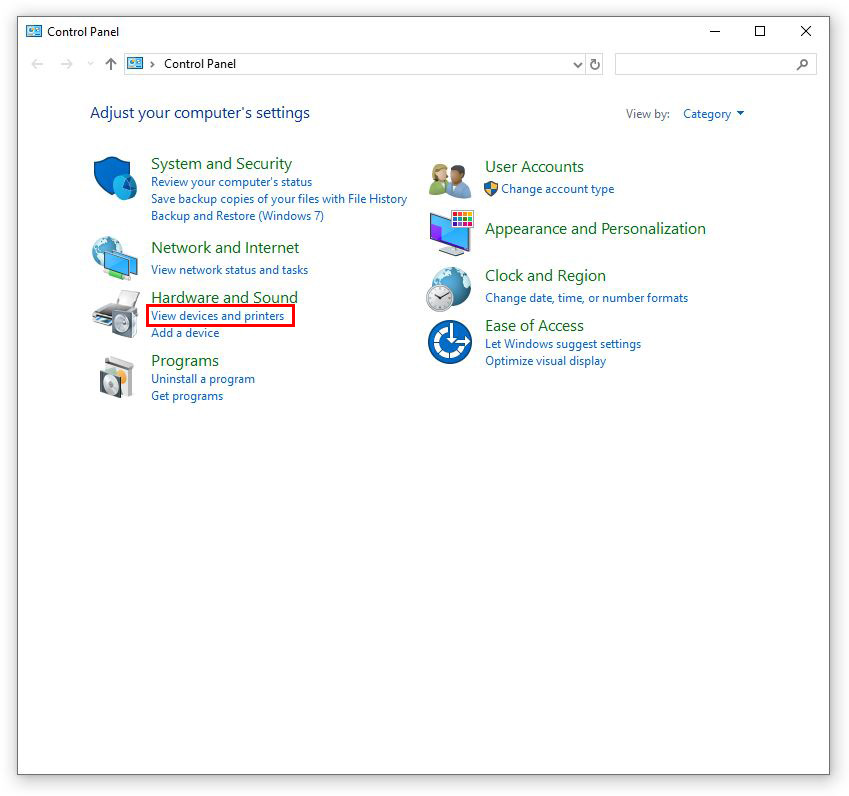
2) Right-click on your Fargo printer icon and open “Printer Properties“.
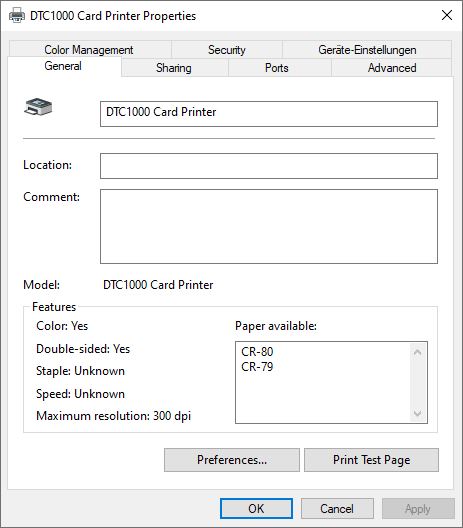
4) Click on the “Ports” tab.
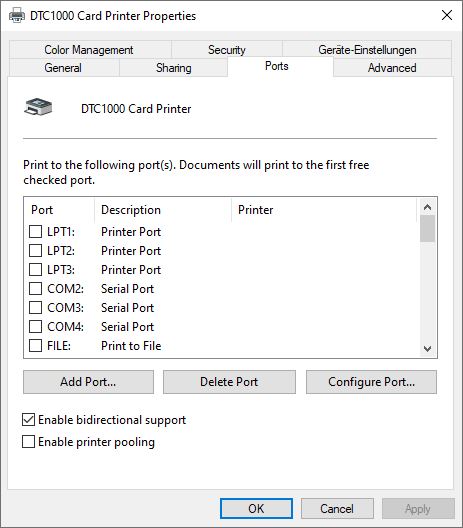
5) Disable “bidirectional support“.
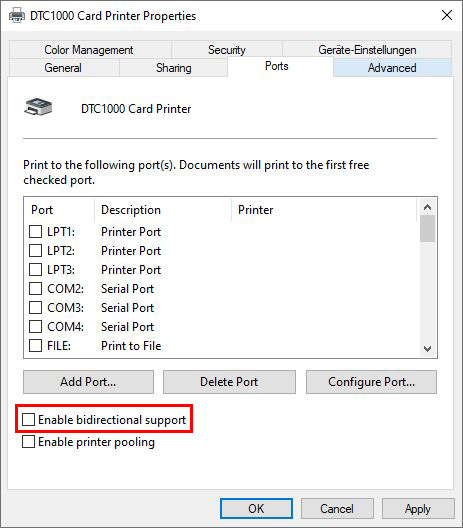
6) Finally click on “Apply” and “OK“.
7) Now test whether the print job can be started.
If these steps do not lead to the desired result, feel free to contact our technical experts anytime.




